The Marsh 241D App is being continuously improved, the first step to ensure the best App experience is to install the latest version.
The latest version of the Marsh 241D app is available at the Tencent App Store, it can be found by searching for ‘241D’ or by scanning the QR code below.
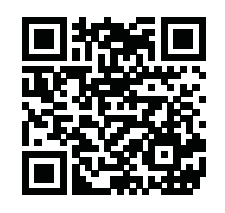
If you are experiencing connectivity problems between the 241D App and the 241D Coder, please try the following steps:
- Ensure that Bluetooth is enabled on your phone
- Ensure that your phone is paired with your coder (Coder IDs begin with M241D)
- Accept any requests to use Bluetooth when starting the App
- Turn the coder off, wait ten seconds and turn the coder back on and try to connect again
If you are still experiencing connectivity problems after trying the above steps, there may be a problem with your phone, please try connecting to the coder using an alternative device.

