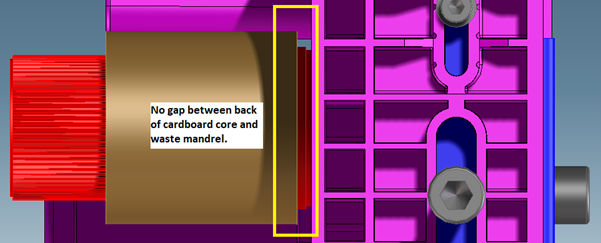Please see images below of examples of print deformation when the first line of a printed image appears wavy or italic print characters. This deformation will appear at the full width of the image across the printhead.
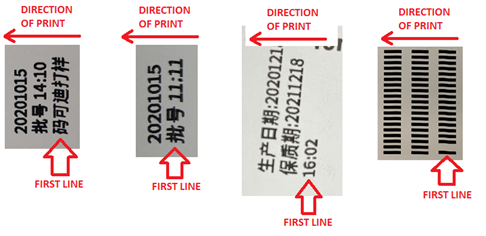
For best print quality, the M241D printhead should be parallel to the print platen surface – see image below:
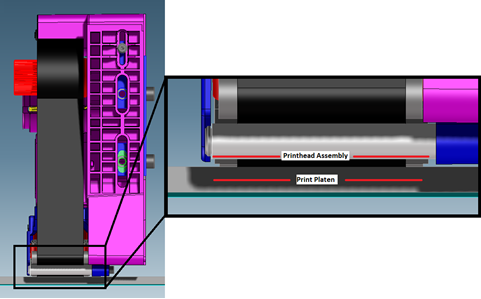
The print deformation is caused by misalignment of the printhead to the print platen during the start of print with uneven force being generated across the printhead. The most common cause of print deformation is the Marsh M241D not being installed parallel to the platen using the gap setting tool.
Suggested actions to reactly this issue:
- Reinstall the M241D using the gap setting tool checking alignment to the platen.
- If mounting using the side mount, suggest using the baseplate rib features as a guide against the bracket mount block. Check the two features are aligned and provide a good, clear reference point. (See image below).
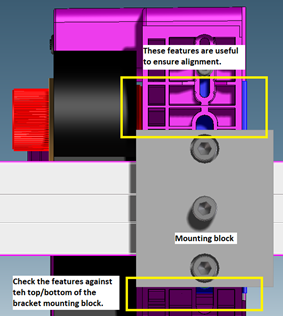
- Check waste ribbon core has been fully inserted in the waste mandrel. There should be no gap between the back of the cardboard corer and the rear surface of the mandrel. (See image below).