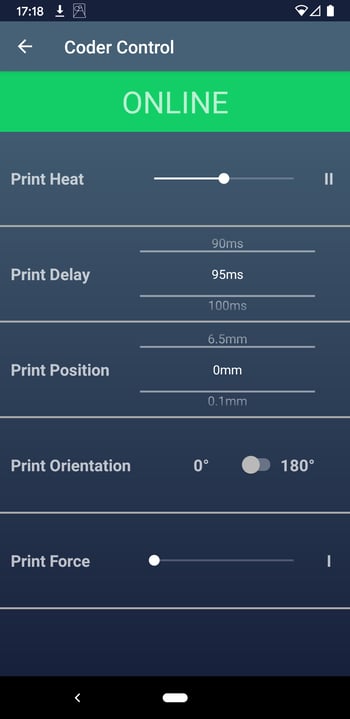The darkness of the Marsh 241D printed image can be changed using the 241D coder's Control Panel or the Marsh 241D App.
For details on how to use the 241D Control Panel in order to change the darkness, just Sign In (or Register first, if you haven't already) and then refer to the M241D HMI Guide in the Document Library.
If you prefer to use the Marsh 241D App, simply connect to the App to the coder (see here how to do this) and then go to Coder Control -> Settings -> Coder Print Settings and then select your preferred Print Heat setting (where I is lowest and III is highest).