Inconsistent print position (vertical movement of print in target zone) can be seen in the image below. The printed image appears to be moving up (top image) and down (bottom image) in the target area compared to the middle image. In the worst case, the image can be printed outside the target area. The image movement (up or down) is always in the same direction the packaging material is moving (up and down the target area NOT side to side).
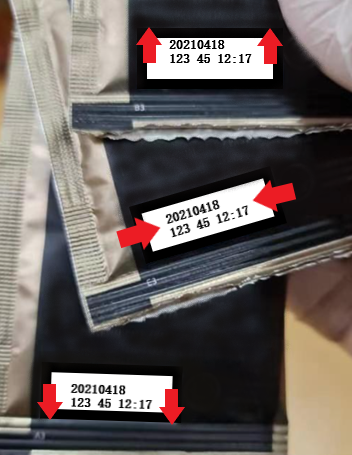
The M241D relies upon a print trigger to print – this is not internally generated unless using the manual test print button. The print trigger comes from the host packaging machine. How this print trigger links to the position of the packaging machine material varies between machine manufacturers. The most common cause of the printed image movement seen above is the inaccuracy of the packing material stopping position. If the packaging material is not stopping in the same place each print, it will look like the print is moving on the packaging, but the printer is printing at the same time.
On VFFS machines, this can be confirmed by measuring from the bottom of the printed image to cut the line of the packaging. The distance will be the same on all packets but the position in the target zone may be different.
NOTE: This print movement seen by all coding and marking machines installed in packaging machinery.
Things to check on the host packaging machine:
- If the packaging machine uses a photocell and an ‘I’ mark on the material.
o Check the photocell sensor is triggering correctly as this sets the stopping position.
o Check sensor accuracy as this will determine the length of each bag. If the bag length is varying, the cut position will be varying which means the print position will move to match.
o If the ‘I’ mark stops before/after the sensor – this will move the print box target as the material has stopped in a different place. Move photocell to trigger the middle (not front edge or rear) of the ‘I’ mark.
- Check packaging film is webbed up correctly and through all rollers.
- Check rollers are tight and spinning feely.
- Check the coder bracket is mounted securely and the coder position clamp is tight.
- Check the packaging material has fully stopped (this includes any settling time of the material) before the M241D starts its print cycle. Refer to the print delay article below for more information.
If the suggestions above do not help, the M241D has two features that can help.
- Digital Printing – The M241D uses digital printhead technology that produces much higher-quality printed images compared to traditionally coding methods. This means the M241D printed images can be printed smaller than traditional coding methods and still maintain the better clarity of larger traditional coded characters.
Reducing the printed code size (but still maintaining clearness of print) will allow greater space on the target area to print so if the material is not stopping perfectly – the print will have less chance of missing the target.
- Print Delay – The M241D coder has an adjustable parameter to add a time delay from when the M241D coder receives an external print trigger to when the M241D starts printing. The print delay of the M241D can be changed using the M241D App. The maximum print delay is 500ms.
If the Inconsistent print position is due to the packaging material is not being fully stopped when the M241D starts coding - adding a small print delay will help. This adds time before the M241D starts printing ensuring the host packaging material has fully stopped when the M241D starts its print cycle. Refer to the print delay article below for more information.

